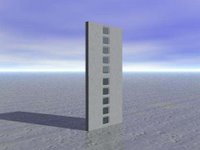
Microsoft promises Vista security>>>more
from BBC News website
I for one really hope Microsoft will have better security for Vista as they say in the article. But one thing Jean-Philippe Courtois said that is very important...internet users must be smarter when surfing the web. I have mentioned this before but I will mention it again because I want you to have a better experience when it comes to surfing the web, using your computer.
- First and foremost, use Mozilla Firefox as your browser not IE.
2. Have a good Anti Virus software installed on your system.
Most people use Norton or Mcafee which to me, my geeks brothers in crime, Luis & Javier, Leo Laporte, Patrick Norton, Robert Heron and many other are 'bloat ware'...software that bog down your computer. You need something that is light and goes to the heart of the matter. I have been using AVG (they have a free download from their site), Leo Laporte recommends Nod32 and believe or not Microsoft has their software package for about 50 bucks and from what I hear it's pretty good. Make sure you check for update, I'm pretty sure most of these software has a automatic update alert. I like AVG because I have it set to check for update everyday and it does like clockwork.
3. Have more than one Anti-Spyware/Adware software on you system.
I have Microsoft's Defender, Webroot Spy Sweeper, and Lavasoft's Ad-Aware on my system. I have them set to run every night. I like Webroot's and Microsoft's sofware, it lets you know when you have updates and like your previous Anti-Virus software, it doesn't bog down my system.
4. Watch what you click on when surfing the web....period
If you see a flashing alert saying, "YOUR SYSTEM HAS BEEN AFFECTED" do not click on it because if you do, that's it...most likely you're infected. And with most spyware it's really hard to get rid of and most likely, not all the time, you may have to reformat your hard drive and that's a pain. When you get your system the way you want it, make a image of your system. Most computers now have DVD burner, I recommend buying Norton's Ghost. Use this software to burn a image of your system before you do any major web surfing. this way if you get infected you can just pop your DVDs in your system and it will put your image back on your system and you're good as new. (what do I mean by image? Norton Ghost makes a image of your Operating System, Applications, everything you have on your system...better than the restore point we set for our system. Most likely it will take a 2-3 DVDs to burn so just be prepared but it's worth it.)
5. Set up a limited user account.
I hear with Vista it will have the feature that Linux, Unix, Apple's OS systems has had in place for a long time which is sweet. If you try and install any software it will ask for the password. But what I'm explaining goes for people who are still using XP and 2000. This is a pain in the you know what but it's best to surf the web, watch DVD movies in a limited user account. This stops anything or anybody for the most part of adding any type of software on your system. When in limited user mode you can do just about anything except run software. If you need to run software just right click the software you're wish to install, click on "run as" and put in the password and for the most part you are good to go. It's a pain at times because sometimes the software doesn't install properly. This is why Vista (from what I hear) the new feature that will let you do just about anything but when it comes to install software, it will ask for your password...which is much better.
And one more thing....make sure you run Microsoft's update to install the latest update (this you will have to use Internet Explorer). That is a must.
I hope this helps you and just be careful what you click on when surfing the web, do not open any attachments, don't click on links in your email messages, copy and paste the link in a new window.
The web shouldn't be this difficult but we live in diffirent times but over all the web, computers are so cool.
Happy surfing
other tech news: Device helps navigate daily life, With YouTube, Google puts its competitors in a jam, Ballmer on PC's role in Web services world, Africa dust may hamper hurricanes
christian reading: Unloading the Baggage, Caring for the Care Givers, Fruit and Faith
netcast to listen to tonight: dl.tv, Turning The Rat Race Into A Pilgrimage, Trials Can Be Your Teacher, part 2
photo: google image
No comments:
Post a Comment